From your profile, click "Edit Profile":
Then scroll down to "Identity" and type whatever e-mail address you'd like replies sent to in the "Email Address" box:
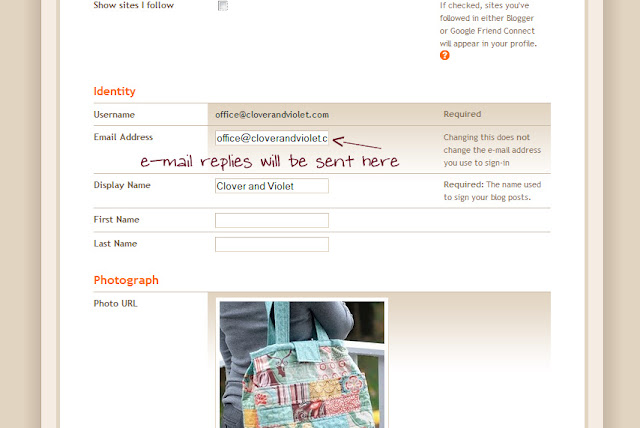
This way, when your comment is e-mailed to the blog author they will be able to reply to it directly from their e-mail. Then you'll never miss out on an answer to your question {or winning a giveaway because you couldn't be reached}.
If you're not using a Blogger profile, or don't want to add your e-mail address to your profile, another option is to enter your e-mail in the bottom of the comment. To avoid potential spam, replace the @ with (at) and the . with (dot) for something like this: office(at)cloverandviolet(dot)com.



